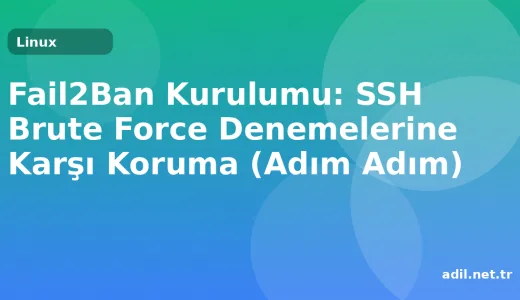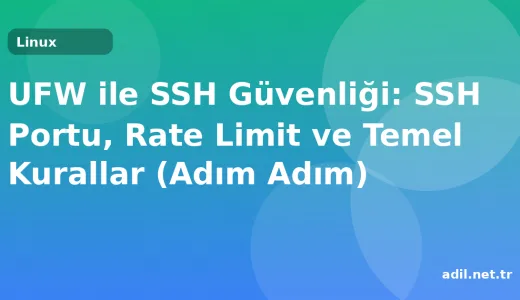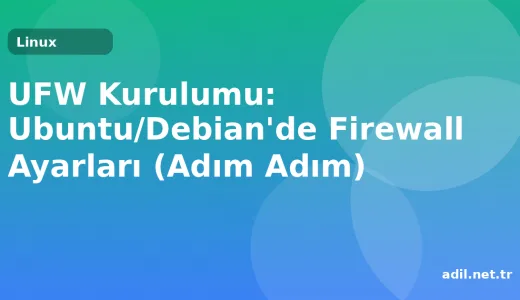Arch Linux Nedir?

Arch Linux, basitlik, esneklik ve kullanıcı merkezliliği üzerine inşa edilmiş bir Linux dağıtımıdır. İlk olarak 2002 yılında Judd Vinet tarafından başlatılan bu proje, KISS (Keep It Simple, Stupid) felsefesine dayanır ve kullanıcılarına özelleştirilmiş ve minimalist bir sistem sunmayı hedefler. Arch Linux'un ana özelliklerinden biri, kullanıcılarına sistemin her yönü üzerinde tam kontrol sağlaması ve en güncel yazılımları sunmasıdır.
Özellikleri ve Avantajları
- Minimalist Tasarım: Arch Linux, yalnızca en gerekli paketlerle gelir ve kullanıcıların ihtiyaçlarına göre özelleştirilmesini teşvik eder. Bu, sistemde gereksiz bileşenlerin bulunmamasını sağlar ve performansı artırır.
- Rolling Release Modeli: Arch Linux, sürekli güncellenen bir rolling release modeline sahiptir. Bu model, kullanıcıların her yeni sürüm için sistemi yeniden kurmak zorunda kalmadan en güncel yazılımları kullanmalarını sağlar.
- Pacman Paket Yöneticisi: Arch Linux'un kendi geliştirdiği paket yöneticisi olan Pacman, yazılım kurulumunu ve yönetimini kolaylaştırır. Pacman, geniş bir yazılım deposuna erişim sağlar ve bağımlılıkları otomatik olarak yönetir.
- Arch User Repository (AUR): AUR, topluluk tarafından desteklenen ve kullanıcıların kendi paketlerini paylaşabildiği bir yazılım deposudur. Bu, kullanıcıların resmi depolarda bulunmayan yazılımları kolayca kurmalarına olanak tanır.
- Esneklik ve Özelleştirme: Arch Linux, kullanıcıların sistemin her yönünü özelleştirmesine olanak tanır. Kullanıcılar, kendi masaüstü ortamlarını, sistem yapılandırmalarını ve yazılım seçimlerini tamamen kontrol edebilirler.
Arch Linux Nasıl Kullanılır?
1. Kurulum
Arch Linux kurulumu, diğer birçok Linux dağıtımına göre daha teknik bilgi gerektirir. Bu süreç, kullanıcıya sistemin her yönünü özelleştirme imkanı sunar. Kurulum adımları, disk bölümlendirme, temel sistem kurulumu, önyükleme yöneticisi kurulumu ve temel yapılandırmaları içerir. Kurulum adımları aşağıdaki gibi özetlenebilir:
- ISO İndirme ve USB Hazırlama: Resmi Arch Linux web sitesinden ISO dosyasını indirin ve bir önyüklenebilir USB hazırlayın.
- Önyükleme ve Disk Bölümlendirme: Bilgisayarınızı USB'den başlatın ve disklerinizi bölümlendirin.
- Temel Sistem Kurulumu: Temel sistem paketlerini kurun ve dosya sistemlerini bağlayın.
- Önyükleme Yöneticisi Kurulumu: GRUB gibi bir önyükleme yöneticisini kurun ve yapılandırın.
- Temel Yapılandırma: Saat dilimi, yerel ayarlar, kullanıcı hesapları ve ağ yapılandırmalarını yapın.
2. Sistem Yapılandırma
Kurulum tamamlandıktan sonra, Arch Linux'unuzu ihtiyaçlarınıza göre özelleştirebilirsiniz. Bu aşamada masaüstü ortamı kurabilir, gerekli yazılımları yükleyebilir ve sistem yapılandırmalarınızı yapabilirsiniz.
- Masaüstü Ortamı Kurulumu: GNOME, KDE, XFCE gibi çeşitli masaüstü ortamlarını Pacman kullanarak kurabilirsiniz.
sudo pacman -S gnome
- Yazılım Kurulumu: Pacman ve AUR kullanarak gerekli yazılımları yükleyin.
sudo pacman -S firefox
- Sistem Ayarları: İhtiyaçlarınıza göre sistem hizmetlerini etkinleştirin ve yapılandırın.
sudo systemctl enable NetworkManager
sudo systemctl start NetworkManager
3. Güncellemeler ve Bakım
Arch Linux, rolling release modeli sayesinde sürekli güncellenir. Sistem güncellemeleri düzenli olarak yapılmalıdır.
sudo pacman -Syu
Sonuç
Arch Linux, özellikle özelleştirilebilirlik ve güncellik arayan deneyimli kullanıcılar için ideal bir dağıtımdır. Minimalist yapısı, kullanıcıların tam kontrol sahibi olmasını sağlar ve sistemin her yönünü ihtiyaçlarına göre şekillendirme imkanı sunar. Arch Linux, KISS felsefesine uygun olarak basitlik ve esneklik prensiplerini benimserken, kullanıcılarına derin bir öğrenme ve keşfetme fırsatı sunar. Bu nedenle, Arch Linux'un öğrenilmesi ve kullanılması, Linux ve bilgisayar sistemleri hakkında derinlemesine bilgi edinmek isteyenler için harika bir yoldur.