Ubuntu ve Linuxlarda Sağ Click sorunu çözümü
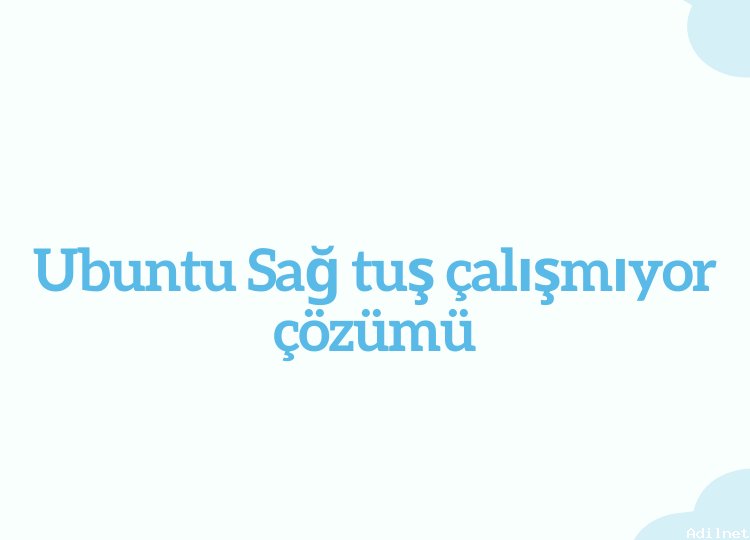
Ubuntu ve Linuxlarda Sağ Click sorunu çözümü
`gnome-tweaks` (GNOME Ayarları) aracı, GNOME masaüstü ortamında kullanıcılara çeşitli özelleştirme seçenekleri sunan bir araçtır. GNOME Ayarları ile, masaüstü görünümünü, tema, pencere düzeni, simgeler, fontlar ve diğer birçok ayarı kişiselleştirebilirsiniz.
Eğer GNOME-Tweaks kullanarak sağ tık sorununu düzeltmek istiyorsanız, aşağıdaki adımları takip edebilirsiniz:
GNOME Tweaks'i Yükleyin: GNOME Tweaks, genellikle GNOME masaüstü ortamının bir parçası olarak gelmez, bu nedenle sisteminizde yüklü değilse, terminali açın ve aşağıdaki komutu kullanarak yükleyin:
sudo apt install gnome-tweaks
Bu komut, Ubuntu ve Debian tabanlı sistemlerde kullanılabilir. Farklı bir dağıtım kullanıyorsanız, paket yöneticinizin kullanımına göre komut değişebilir.
GNOME Tweaks'i Başlatın: GNOME Tweaks'i başlatmak için terminali kullanabilir veya uygulama menüsünden bulabilirsiniz. Terminalde şu komutu kullanabilirsiniz:
gnome-tweaks
Ayarları Kontrol Edin: GNOME Tweaks aracında, "Top Bar" (Üst Çubuk) veya "Desktop" (Masaüstü) gibi bölümleri kontrol edin. Sağ tık özellikleri veya fare davranışı gibi ilgili ayarları bulabilirsiniz. Bu bölümlerde, sağ tık ile ilgili bir seçenek olup olmadığını kontrol edin.
Ek Ayarlar: Bazı durumlarda, GNOME Tweaks dışında ek ayarlar için GNOME Shell Extensions veya GNOME Extensions web sitesini ziyaret etmek de gerekebilir. Bu uzantılar, GNOME masaüstü ortamına ek özellikler eklemenizi sağlar.
Eğer bu adımlar sorununuzu çözmezse, daha spesifik bir yardım sağlamak adına daha fazla bilgi sağlayabilir veya başka bir çözüm önerebilirim. Lütfen Yazının altına Sorunlarınızı yazın.





