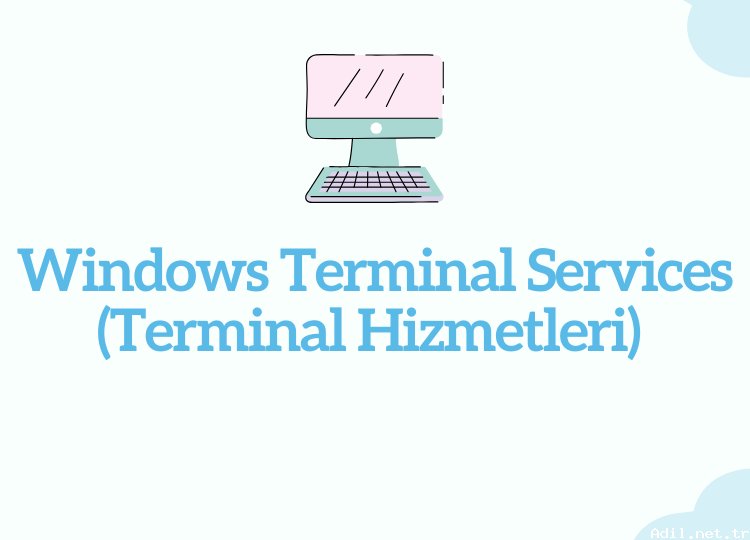Windows 11 System Requirements
Microsoft Windows 11 is the latest version after Windows 10. Before giving information about the Windows 11 system, let's consider which systems it can be used on. Accordingly, Windows 11 system requirements are as follows;
• 64 Bit dual core processor that can run at least 1 Ghz
• At least 4 GB Ram
• Motherboard with UEFI, Secure boot and TPM 2.0 support
• Minimum 64GB free disk (SSD) space
• 9 inch screen with minimum resolution of 1366*768p
• A graphics card that is DirectX 12 compatible
System requirements may appear compatible with most current computers, but may not be compatible with older devices. Windows operating systems with the new version will only run on 64-bit processors. Another issue that draws attention regarding the processor is that Windows 11 will support Intel processors in the 7th Generation and above models in some cases. If you have a system with an Intel processor before the 7th generation, Windows 11 will not run the system.
On the AMD side, it will be fully compatible with Ryzen processors' 2nd Generation and above modems. Accordingly, it is extremely important to check the processors before installing Windows 11. The most important issue about Windows 11 is the TPM module. Offering significant improvements in security, Windows 11 creates a more secure operating system by supporting hardware security improvements. Therefore, for the first time, the TPM module is extremely important.
TPM module is the security chip on the motherboard. The TPM module, which comes with motherboard models with the new system, also offers software support for current processors. Accordingly, it is useful to know the technical issues of the motherboard available for TPM controls.
Windows 11 Features
Windows 11 is quite different from the previous version, Windows 10. Among its most striking features is that it is very easy to use and visually attracts attention. The taskbar and start menu, which have renewed designs, attract attention with their minimalist designs. It offers both functionality and new widgets, which attract attention for desktop use, to users again in Windows 11. It has different details and designs, from the start menu to the entire system.
Windows 11 stands out not only in design but also with different improvements. Although touch panels are generally used for business and education purposes, touch levels are more useful and easier in the new operating system than in the past. Windows 11 has a new app store. Unlike the Windows 10 operating system, it provides direct installation service to many different applications. Accordingly, Windows 11 features are as follows;
• Minimalist new designs
• Renewed applications
• Android application support
• Widget supports
• Custom game configurations
How to Install Windows 11 ?
The question of how to install Windows 11 is among the most popular questions recently. Users using Windows 10 as the operating system can use Windows 11 for free. Although you do not need to buy a new license key, you will need to purchase Windows 11 if Windows 11 is not installed. New Windows 11 or upgrade users must first download the Windows 11 compatibility tool. The compatibility tool checks whether the operating system is compatible with Windows 11 in terms of hardware. If it is hardware compatible, you can proceed to Stage 2.
In the second stage, there are two different options to install Windows 11. The first is to upgrade using an update and the other is to install from scratch. If it will be installed from scratch, Windows Media Creatin Tool can be used. In addition, Windows 11 can be installed from scratch using a USB memory stick.
Release date : 15.02.2024 Author : Samet Views : 713 Category : Windows